Summer Success Series: Create Content That Ranks

Step 1: Audit Your Current Content & Add Meat
Today we are diving deeper into SEO and improving the content you have on your website. We’ve already taken the easy steps of creating H1s and meta descriptions that will get you noticed on Google Search. Remember when we added Yoast in week 2?
A Quick Yoast Recap:
Yoast is the SEO tool that tells us how to improve our blog posts by adding keywords to your H1s, metas, and more. We are going to be taking advantage of this tool and really improving SEO scores for blog posts. Remember, we want to do this because your blog posts (hopefully) give your audience a ton of helpful information about your product/service. Content is king, as they say. The more quality content you have on a subject, the more your readers–and Google–see you as an authority. You can have 100 blog posts about dog walking, and still not rank highly on Google. But, when you really put some elbow grease into one message, it can sore in rankings.
In addition to telling you how well your blog post will rank, Yoast also provides a readability score which tells you how easily your readers find what they are looking for within your blog post, and we’re going to dig into that a bit today as well.
Let’s dive right in…
Log into the backend of your wordpress website, and look at the list of your blog posts. Now that you have the Yoast plug-in activated, you should see the green, yellow, orange and red dots that let you know whether Yoast thinks your post is up to par when it comes to SEO.
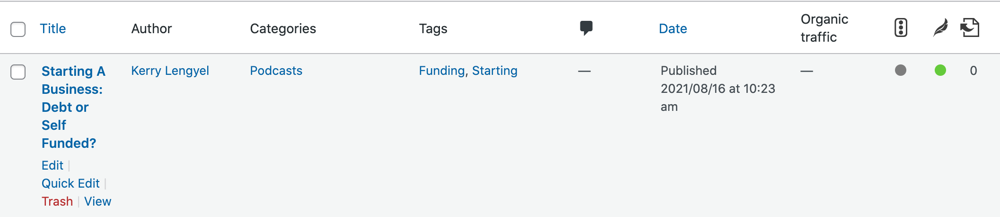
The green dots mean you’ve done a pretty good job! Gold star for you! The orange, yellow, and red dots mean you have areas where your posts can be improved upon. Choose at least three and up to five posts that are not green and let’s dive into fix them up a little. Try and choose the red ones, then the orange ones, then yellow.
For each post, you’ll want to click into the post itself and scroll to the bottom. The Yoast plug-in will be below your post copy, and will look like this:
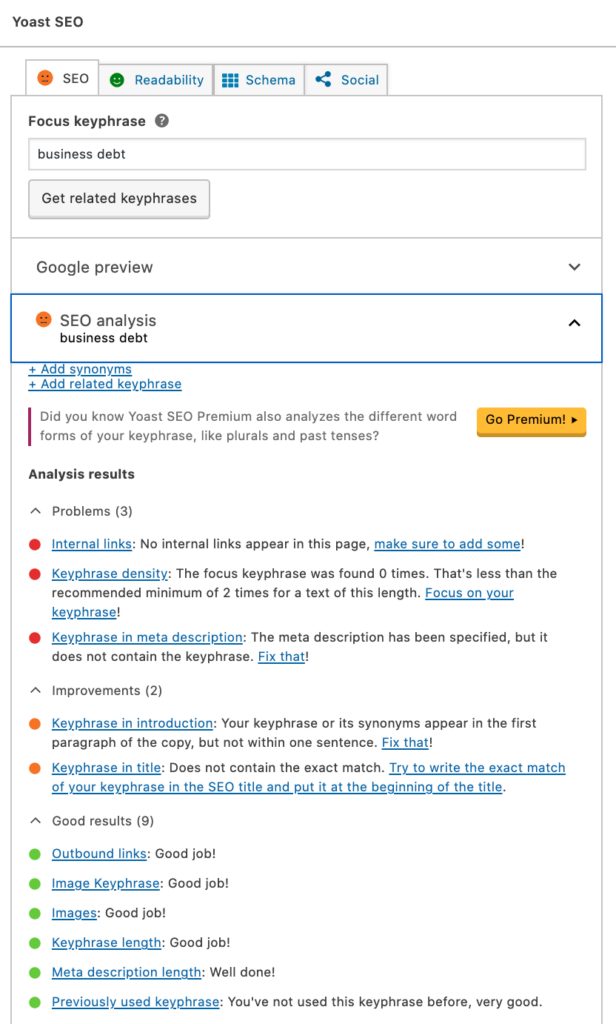
Simply follow Yoast’s suggestions (the red dots are improvements you can make) and watch your SEO score turn to green.
Hint: Your keyphrase is VERY important. Many times, an old blog post just needs a keyphrase to change from red to yellow. And adding that keyphrase to other areas in the blog post will tell Google, “Hey, look at us! We know what we’re talking about with this subject!”
Another Hint: “No Internal Links” is another improvement that I make consistently to content. If you reference another part of your business in one blog post, link to another page about that subject! This is link creating a web of links between pages on your website. This tells Google, “Hey, not only do I know my stuff on this subject, but it’s also relevant to a lot of other things on my site!”
Now that’s move onto the readability score.
At the top of the plug-in, you’ll see a tab for “Readability” – this is where you’ll find the analysis of your results. Readability tells you how easy it is for your readers to find what they are looking for in your post. When you move over to that tab, it looks like this:
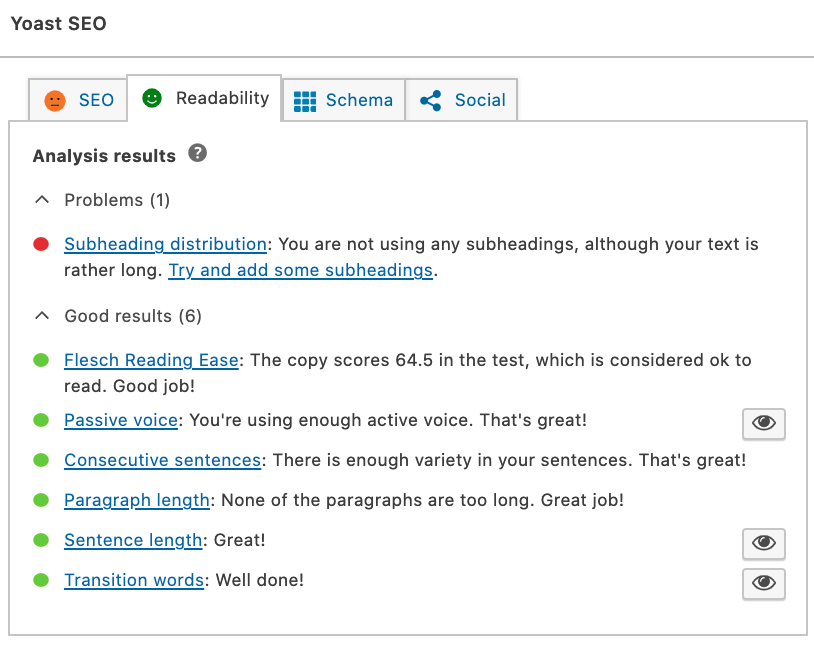
Look under the “problems” area under “Analysis Results” (above) and solve as many identified problems as you can to make the red dots turn to green. How satisfying is that?!
Have any questions about some of these terms? The blue highlighted terms can be clicked for further definition!
Step 2: GSC: Improve Your Customer Experience
We can’t stress enough, the better your SEO, the more organic traffic you will get to your site. That leads to customers you didn’t have to pay to get! They’re earned with hard work.
Remember when we added Google Search Console (GSC)? It was a while ago, so check out this quick overview video again. Since you implemented the tool a few weeks ago, you should see some data in your GSC dashboard. If not, check your connection, reach out to the Google support team, or just have some patience. Sometimes these things take time.
Once you look into the reports provided in the video, you’ll better understand the people who are actually interested in your product (Interested enough to come to your website! Yay!). And you can start to use this information to better market to that warmer audience, and make their experience on your website amazing. Let’s revisit our hover lawnmower as an example:
It’s easy to say “My product is a hover lawnmower. So, my target consumer is people over 50 who are interested in landscaping.” But, when you check Google Analytics, you see that your actual web traffic is coming from people between 18-30 who are interested in news and technology.
You’ve just learned a valuable lesson about your gut vs. real numbers. They might not always match up. Not only is understanding your audience important, but understanding their journey on your site is imperative to getting conversions. GSC gives you specific changes you can make to your site to improve your customer experience, like:
1. Instead of focusing on keywords associated with only landscaping (think “Home Depot” or “cutting grass”) you start focusing on technology-heavy terms like “landscape technology” or “smart lawnmower”. You can do this both organically (remember the SEO series?) or for paid advertising.
2. Is your audience using mobile more than a desktop? You should make sure your emails and website are optimized for mobile. (Make sure they look pretty on your phone, since thats where people are coming from)
3. Do you do print advertising? Where is your audience hanging out? Instead of putting posters at the tennis club, maybe you should try local coffee shops where younger people hang out. And put them in both bathrooms instead of just the mens.
These are just a few examples. There are a ton of moves you can make to improve your audience’s experience with your product.
For those of you old enough, remember when your teach wheeled the big TV into the room and you realized it was movie day? Well that day is today!
Your homework today has 2 parts: watch the video and choose 5 changes to make on your site based on the GSC analysis. Watch your bounce rate improve, as customers begin to better enjoy their time on your website, among other metrics, like those sweet sweet conversions.
Step 3: Improve Your Business with Backlinks
Now that you site is getting some improvements, let’s talk traffic. Backlinks are links to your site that live on other sites. When someone mentions your business in a blog on their site, and links to you, thats a backlink. Cool. So, why do these matter? Well, there are a few things that backlinks do for you:
- The more websites that link to you, the more Google says to itself, “Huh, this company has connections, and must be reputable because all these other people are referencing it, and even sending traffic to it.” So, Google will start to give your website a higher ranking.
- When a website links to you, they are sending (hopefully) relevant referral traffic your way. Especially if another company in the industry links to you, you can bet that their traffic is also interested in your product.
- By asking other companies to link to your website, you will build meaningful business relationships in your industry. This helps everyone: you, your new partner, and your customers.
Let’s start at the beginning.
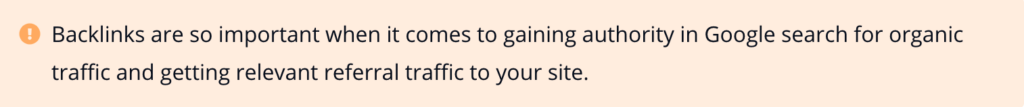
For example, you’re an antique dealer in Asheville, NC. How do you know the value of your vintage items? GOOGLE! You do your research to make sure you’re buying things for a deal, and selling them at a fair price. There may be a handful of reputable websites you use to check pricing and authenticity of your items. That’s where you and other antique dealers (aka your customers) hanging out on the internet. the idea here is to get those reputable sites to link to your website to capture those other antique dealers who might want to buy from you. They’re gonna trust you because they trust the source of the backlink.
So, like, how do I get more backlinks? Outreach. You have to reach out to the owners of these websites and ask them to link to you. But do it in a way that makes them want to link to you.
- What’s in it for them? Maybe your website gets a lot of traffic, and you can offer to link to them. That way, you’re sharing referral traffic and an audience. That’s a true partnership.
- Maybe Asheville NC has a huge antique-lovers community. You can become a micro-influencer for this website and tell people about it, driving relevant traffic their site.
- Maybe you are speaking at an event next month, and want to mention a company there. You hand out print material with their website link. That’s direct traffic for your new partner. And your partner can do the same for you!
- Do you have a blog you’ve written that you haven’t published? Offer to give the content to this potential partner in return for a backlink.
Direct Traffic is very similar to referral traffic. The difference? Referral traffic doesn’t take much work from your new partner. They simply put a link on their site and move on. Direct traffic requires a little more work and thoughtfulness from your partner. They will need to actively share your link with their audience, whether that’s sending an email to their audience or something simple like giving them a business card with your website address on it.
The steps to take here are similar as well. Reach out to partners or potential partners and ask them to share links to your site in exchange for you doing the same.
Your Homework?
- Identify 10 potential partners for your outreach.
- Look for popular websites. The more traffic their website gets, the better. You want to send a lot of people to your site from theirs.
- Make sure their audience is relevant. You want to send people who are already interested in your industry or a complementary product.
- Make sure you can help them too. Reaching out to someone who doesn’t need what you’re offering might not get the response you’re looking for.
- Write an email you can re-use for all of them (save a few lines to make sure each one is personalized. People respond to messaging that feels like it’s made for them)
- Send your emails and cross your fingers.
Share this Article!
Want to write an article for our website? Learn more and submit a guest blog here.


