Summer Success Series: Running Effective Meetings

Gah, we all hate meetings, don’t we? I could literally list out everything that’s wrong with meetings using just memes. If that’s the case, then why do we keep having them?!
The answer is, they’re necessary. But they don’t have to be a necessary evil. It’s time to re-think meetings — whether they’re team meetings, client meetings, or vendor meetings. Let’s talk about applying simple but effective tactics to running and following through with meetings, so they can become a time-saver rather than a time-waster when it comes to reaching our goals.
You can’t have an effective meeting if everyone is unclear why you’re having a meeting in the first place.
Great meetings start with great meeting preparation. You need only one step to prep an effective meeting — an agenda.
That’s right! Which brings us to our primary rule of of running effective meetings: no ding-dang agenda, no ding-dang meeting.
Generally speaking, your meeting agendas need to have the following components:
- Primary goal of the meeting: Caution, do not try to fit too many “primary goals” into one meeting.
- Who is required to attend the meeting: What about optional attendees? Ask yourself, if they’re optional, why include them? Can you catch them up later? Is their input not required? Give them their time back.
- Meeting duration: This meeting will self-destruct at the end of this time.
- How the meeting goal(s) will be accomplished: These are your discussion bullets and can vary based on the type of meeting.
Let’s apply these principles to a few types of meetings.
Recurring Meetings
An example of a recurring meeting for my team is the daily stand-up. The agenda goes something like this…
We rotate through our team and answer the following questions as quickly as possible:
- Was there anything I said I was going to complete yesterday that I didn’t and what do I need from my teammates to complete it?
- What do I intend on working on and/or completing today?
- Who do I need today to get those items accomplished and/or do I have any major blockers?
This meeting is required for the entire team, takes us about 30 minutes to complete, and includes time at the start of the meeting for us to sip (no, actually, chug) our coffee and chat. We’re primarily a work-from-home team and we consider it a very important part of our culture to include that time to catch up and laugh together every morning.
For this recurring meeting, we don’t publish an agenda because it doesn’t change. If there is a change, the team is notified before the meeting in writing (for us, that’s done in Slack).
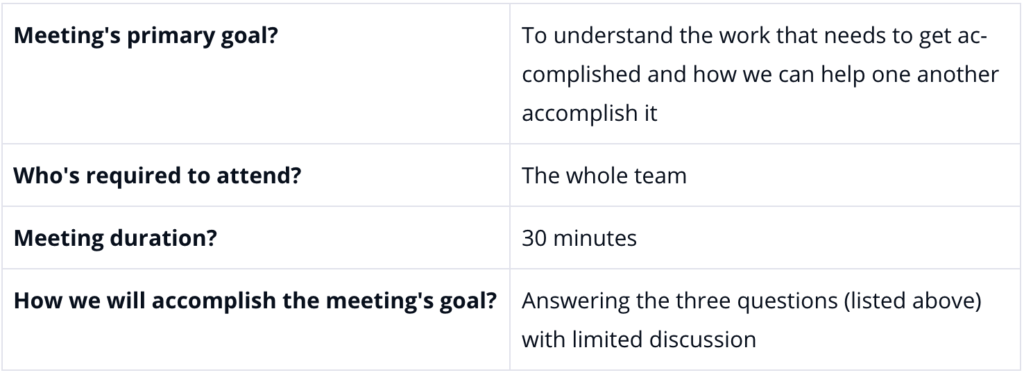
Pop-up Meetings
These are those meetings that pop-up out of nowhere to answer a quick question. Maybe you’ve gone back and forth a few times with a client. Maybe there’s some confusion regarding edits to your latest webpage that comments on the mock-up can’t address. For these impromptu meetings, we usually say, “Hey, let’s get on the phone and chat real quick.”
For these meetings, don’t waste time composing a full-blown agenda, but do make the ask specific and include the agenda components in the ask, for example:
“Hey Brent! Carl and I are confused about the latest comments on the mock-up and we think it would be best to chat about it. Can you, Carl, and I jump on the phone for 10 minutes at 1 p.m. and walk through the comments made yesterday evening on the mock-up to clarify and confirm the changes you want made?”
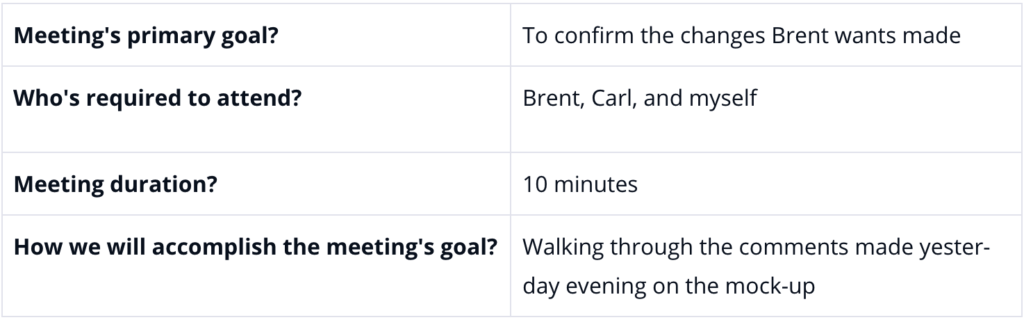
One-off Meetings
These are pretty standard meetings — the ones that typically populate our calendars throughout the week from clients, vendors, and our internal team. Like any other meeting, these should require an agenda. For vendor and client meetings, I strongly recommend the agenda be sent well ahead of time (not 5 minutes beforehand) so everyone is clear on the objectives. There are few things more annoying than being invited to a meeting with no clear goal or agenda.
For these meetings, you might have a lot to discuss in a short amount of time, or have a longer duration (an hour or more). I recommend adding one more element to these meetings — discussion topic durations.
You’ll include all the same information as before with the addition of durations for each discussion topic to help keep everyone on track. (We’ll talk more on effective meeting facilitation in the next email!)
For example:
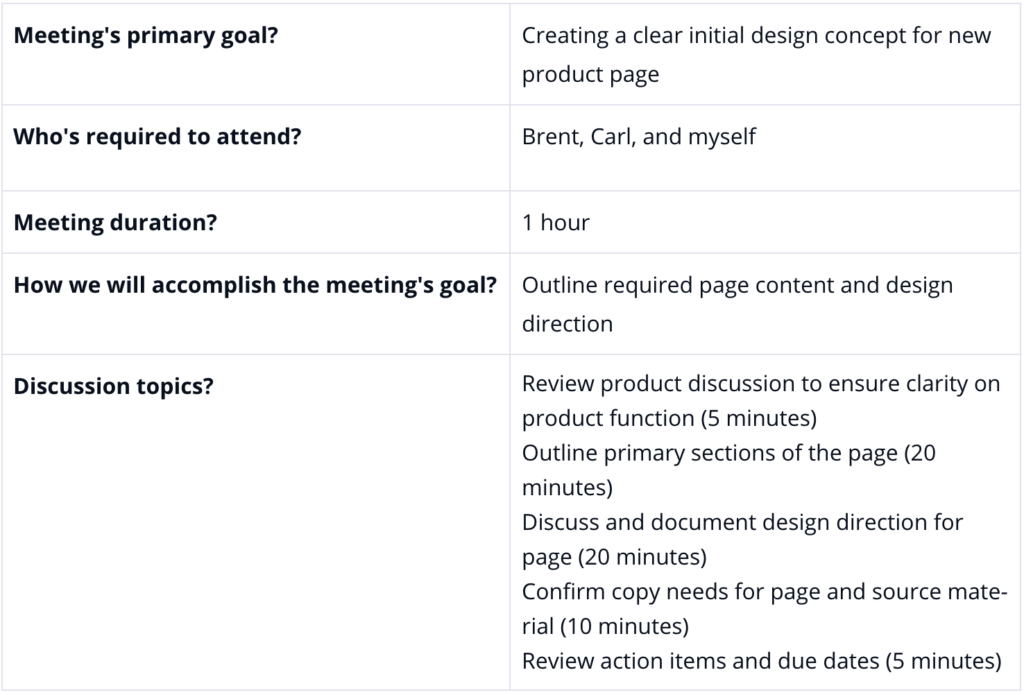
Don’t forget:
- No agenda, no meeting. If you have a vendor or team member that schedules meetings with no clear objective, ask for one. If they can’t give you one, decline it. If it’s a client scheduling the meeting, maybe don’t just decline it. Instead, try mocking up a quick agenda and sending it their way to get consensus on the meeting objective and structure.
- Practice makes better. Like many things, this is takes practice, tweaking, and discipline. Encourage team members to push you on agendas and do the same for them.
Now… what do we do with all this?
- Take a few minutes to review your calendar.
- Does every meeting you’ve scheduled have a clear agenda? If not, take a few minutes to create an agenda and send them to each attendee.
- Do the meetings you’ve been invited to have clear agendas? If not, take a few minutes to ask for an agenda.
- Communicate with your team! Walk through the changes you’d like to see in how you’re preparing for meetings as an organization — or just forward them this email, schedule a 30-minute meeting with the entire team, require them to read this email prior to the meeting, and discuss how you as a team will implement these practices.
Need a bit of extra help? Here’s a handy meeting agenda template to get you started!
Facilitating Successful Meetings is More than Just an Agenda
Meeting agendas prepare us for the reason we’re in the meeting in the first place — the “why.” Great meeting facilitation is the “how.”
Meeting facilitation is comprised of just a few steps:
1. Set expectations. Ensure attendees know why they’re in a meeting and, if you need to assign roles like “time keeper” or “scribe” (more on that in a second), let those individuals know before the meeting that you’re expecting it.
2. Take charge of the agenda. It’s your meeting. Is there anything worse than starting a meeting scheduled by one person and having that person expect someone else to lead it? I’ll be honest, this one drives me crazy.
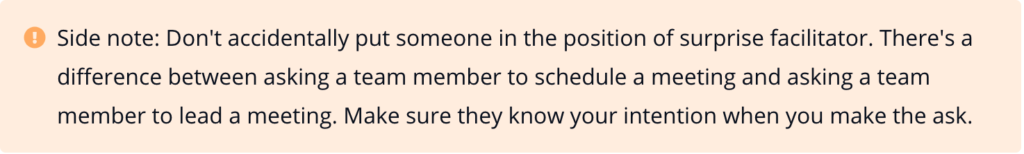
3. Keep the meeting moving. This is especially important if you’ve put time constraints on meeting topics. If your timekeeper calls time on a topic, it’s your responsibility to move the team forward to the next topic.
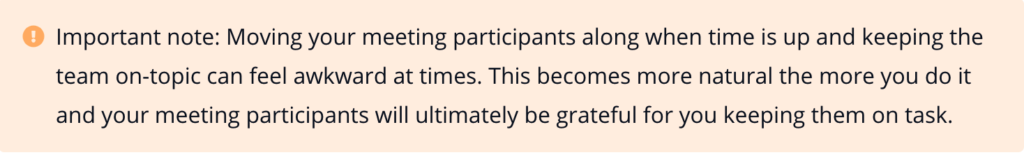
Let’s break down a couple of meeting roles I’ve referenced.
Meeting Facilitator
In this context, that’s you, but it might be one of your team members, as well. The facilitator’s job is to ensure meeting goals are met. This is accomplished by following the agenda’s discussion topics and any pre-determined timelines. As the facilitator, you will help guide the conversation, participate in the conversation, and ensure that objectives are met.
Meeting Scribe
Any increase in the following will lead to an increased need in a meeting scribe:
- Meeting duration
- Number of participants
- Discussion topics
It’s not easy facilitating meetings, and increased time, participants, and topics makes it very difficult to ensure you are capturing all action items from the meeting. Assign a scribe (or notetaker) if needed. Your scribe should be familiar with where meeting notes will be kept and have access to this prior to the meeting.
Meeting Timekeeper
You’ll use this role less frequently than a scribe. Meeting timekeepers are great when you have a bunch to accomplish and have clearly defined time allotments for each topic. I don’t recommend using a timekeeper in every meeting. Generally, it’s easy to keep track of time as you facilitate.
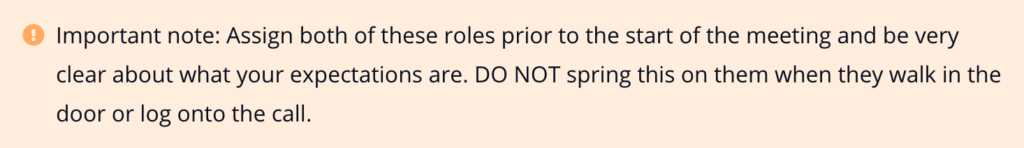
Meeting Participants
If you have specific expectations for your meeting (i.e., “I have 10 minutes of slides to run through and then I’d like to open the meeting for discussion.”), let everyone know at the start. Otherwise, encourage participants to discuss, ask questions, and participate as you go.
Timekeepers and notetakers should also be encouraged to participate unless you are specifically pulling in individuals for those tasks.
Our To-Do
For our homework, use this downloadable facilitator prep list and mentally walk through an upcoming meeting you’re facilitating. Following that meeting, pull out this post-facilitation review sheet and quickly go through what went well, what felt natural or unnatural. and what you’d like to try next time.
Not hosting a meeting any time soon? That’s OK, too! Review the prep list and take a few minutes to think about the actions you already take and the actions you’d like to take. You can use the same post-facilitation review sheet to record your thoughts around typical meetings you facilitate.
After the Meeting: What Now?
As the facilitator of the meeting it’s your responsibility to ensure that all action items are captured and assigned and those individuals are aware that they have action items assigned to them.
You’re also responsible for ensuring that the decisions made during the meeting are documented and communicated.
Let’s clarify this before we move forward, you’re running a business, whether a solo-preneur or with a team of 20, I’m not saying you should be expected to stand over everyone and ensure their work is getting done on time. Creating expectations within your team and even with your clients and vendors is a discussion for another time (and one I’m happy to have with you!), but since we can’t deep dive into that right now, just note that you’ll have to take that into account so you don’t turn into everyone’s micromanager to get these action items accomplished.
As the meeting facilitator the very best way you can set your meeting attendees up for success is a review of action items at the close of each meeting.
These action items have either been captured by you or your scribe. One of you should read them all back and ask for any missed action items. Each of these action items should be assigned to one individual who will take sole responsibility of completing that item. Often there will be additional individuals involved in completing the action item, but by having one person responsible, there won’t be confusion over when and how to take action.
Let’s assume you’ve facilitated the heck out that meeting. You’ve reviewed all the action items, each individual knows what they’re accountable for, and the meeting has ended on time! That’s it, right?!
NO!
Meeting follow-up is really simple and so often never done. Here’s your to-do for the day:
Send the ding-dang meeting notes via email to every meeting attendee.
That’s it! Super easy, right?
Perhaps it’s that feeling of accomplishment or the finality of leaving the room/hanging up the online conference call, but this follow through is something that I rarely see, and often miss doing myself.
Our big to-do today is, for every meeting you’re facilitating, send an email immediately after the meeting.
Your email should include the following:
- Copy all meeting attendees
- Does the information need to be shared? – Ask them (by name) to share necessary information with fellow team members, contractors, vendors, etc.
- Attached meeting notes OR a link to where the notes can be found
- Extra credit, copy and paste your action items into the email so they’re front and center again
- If needed, get the follow-up meeting on the calendar the same day
Here’s some example email copy:
Hey Team!
Thanks for a great meeting to decide if we’re going to order a bubble tea maker or fax machine! As a group, we’ve decided to order the bubble tea maker because nothing makes us more productive than balls of tapioca and refreshing tea.
There’s not need to meet again following this decision, but I do want to call everyone’s attention to the following:
Karen – please be sure to let Josh know that he won’t be needed for the fax machine install
Kaitlin – you weren’t sure if the team was clear on the change, please make sure you update them in the next stand up.
All – here is a copy of the action items we agreed on today:
- Kaitlin – research and price out bubble tea makers and email quotes to Robert and Karen for review and final decision
- Robert – cancel the demo with the fax machine company
- Steph – make sure we have space set up for bubble tea maker
- Kaitlin – once Robert and Karen confirm bubble tea maker- purchase and schedule install
We hope you have a greater sense of how you can make meetings work for you and your team. Embrace their utility by making them work for you.
Looking for more 30 minute tips you can start using in your business right now? Sign up for the Summer Success Email Series here.
Share this Article!
Want to write an article for our website? Learn more and submit a guest blog here.


