Summer Success Series: Email Marketing

We received a question on our Supportedly Q&A form that I thought would make an awesome focus for all of us this week.
Ms. P asked us,
“How do I send my customers email and newsletters, etc.”
The fact of the matter is, putting together email campaigns can feel daunting and a bit overwhelming, which is why we’re here to break things down in digestible parts. Today, we’re addressing the first two things you’re going to need — a list of people to send emails to and, ideally, a tool to do it.
Getting Those “Good-Good” Names Organized
First things first, you need to have customers to send emails to, of course! Let’s assume you’ve been collecting email addresses from individuals interested in hearing from you. But in case you haven’t, check out this page for some easy suggestions on how to capture your customers’ email addresses.
This first step shouldn’t take you any longer than 15 minutes.
- Put your list of names into a format that can be imported into an email automation tool. That should be as simple as including columns for their first name, last name, and email address in a CSV format.
- Review those names and make sure you don’t have email addresses that shouldn’t be there. Sometimes this can be hard if you don’t know who they are, but if anyone stands out that maybe shouldn’t receive an email, go ahead and remove them.
- Make sure your email addresses are complete. Do you see any “.con” or test@test.com? Go ahead and remove those from the list.
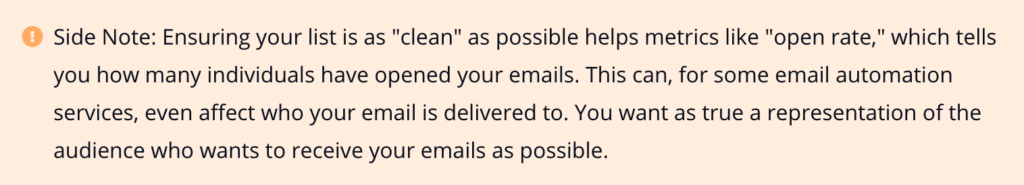
Tools, It Always Comes Back to Tools
If you are absolutely 100% resistant to using an email automation service, okay, go ahead and send emails by copying and pasting or using a mail merge [shudders visibly] I will support you either way.
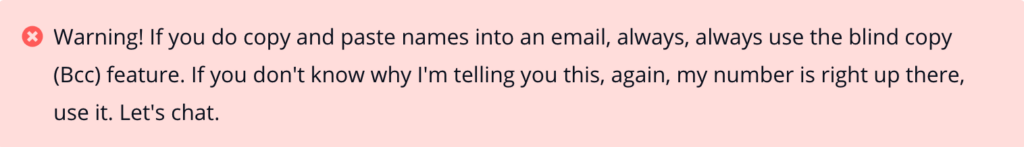
If you are excited to get started with an email automation tool but don’t have a ton of experience, have under 2,000 contacts, and a limited budget, we recommend using MailChimp. It really is one of the easiest tools to use for sending newsletters, creating email automations, and segmenting your email list. Best of all, if you have less than 2,000 contacts, it’s free to use.
At Supportedly, we use SharpSpring, another email marketing tool that I love, but is much more complex. We simply outgrew MailChimp. We also use several dynamic features in our emails that other platforms did not support.
Question for the audience: What email automation service are you currently using and why do you love it? I’d genuinely like to hear other opinions and get more information!
Your final homework assignment today is to sign up with an email automation service and import your contact list to it.
Email Content and Cadence Changes Everything
I’ve mentioned that your sign-up list needs to give some indication of what they’re signing up to receive – that’s our starting point.
Did your sign up say “sign up for periodic updates” or maybe “sign up for our monthly newsletter?” Start with the intent of your content and go from there. For our example today let’s say the intent is a monthly newsletter.
Think about providing a newsletter that provides value to your audience. What would be interesting for them to read about. I’ll give you a boring sounding example made interesting (to me). The yarn store.
Yup, I’m on the yarn store’s newsletter. It happens that I like fiber arts (weaving and macrame specifically) and I get a ton of value out of my yarn store’s newsletter. Every month they send me upcoming specials on their yarn. But even more so, they highlight projects that individuals have done with their yarn. This gives me a sense of community and ideas on how I can spend more money on yarn! The newsletter also includes upcoming classes and a small special interest piece like a locally sourced wool yarn and the producer with their lovingly tended flock of sheep (true story) or an upcoming yarn buying convention (less true, I am making that one up).
From this seemingly boring topic – yarn – I now have:
- Upcoming specials, deals, discounts
- Inspiration and more ways I can use the product
- More ways to be involved in my sport…erm hobby
- Local stories to help connect the product to the community
- Upcoming events or ways the business is continuing to work for my benefit
Our next step is deciding how often we’re sending these emails. Obviously, if you’ve said, “sign up for our monthly newsletter” – the answer is in the sign up. If you find that you’re getting really high engagement and have way more to share than will fit in a monthly newsletter, you might experiment with a more frequent cadence. Be careful on this one, too many emails could result in an increased number of unsubscribes from your list.
If you haven’t defined your cadence, there are tons of “conventions” for how frequently you should email your audience, but the reality is, your audience is unique to you. Use your gut and base your decision on the content you want to deliver, the time you have to create it (important!!), and be prepared to adjust based on feedback and engagement metrics.
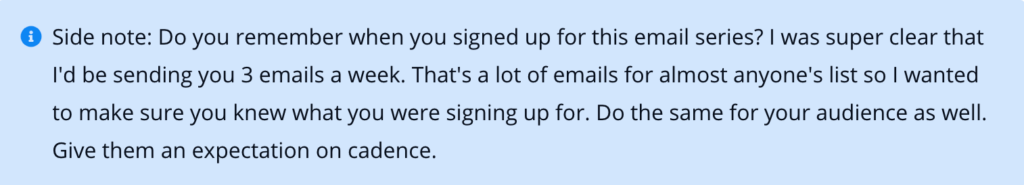
If you want to do a really deep dive into the world of email marketing and hear some great insights, listen to this podcast interview I did with Drew Price. He’s lead email inbound marketing initiatives for Home Depot and Grammarly and by his count has sent over a billion emails. This is truly “extra credit” – our conversation was so good we had to split it into two episodes to fit all the good good email content.
Building Relationship and Improving Customer Experiences Through Email
Inbound Marketing KPIs with Drew Price
Okay, if that’s extra credit, what’s today’s homework? This is a fun one.
Using some of the ideas from the example I gave plus whatever else you can come up with, spend 30 minutes outlining your email to your audience. You don’t need to write the whole thing, just build an outline and note what content can be recurring (ex. this month’s special, this week’s business highlight). The more recurring content you can bring to the newsletter the easier it is for you to generate the content every week/month or whatever cadence you choose.
That’s the next step, as you’re outlining this content, think about the cadence you want for the piece. Is this a one-off to test your audience’s response? Is this weekly? Again, make sure you have the time and block that time based on your time management skills.
Once you have this done, actually do block the time to create the content and start building in your email tool. Don’t worry about high design unless you are a designer, some of the best newsletters I’ve seen have almost zero design, but really compelling content.
Pay Attention to Your Email Metrics
Let’s review a few definitions:
Bounce Rate – pay attention to this one! A “bounce” occurs when your email is rejected by the server. This is handy for cleaning up your email lists and making sure you have email addresses that are “deliverable.”
Open Rate – this percentage represents the number of individuals who are opening your emails divided by the number of people who receive the emails. Emails that “bounce” are not included in this metric.
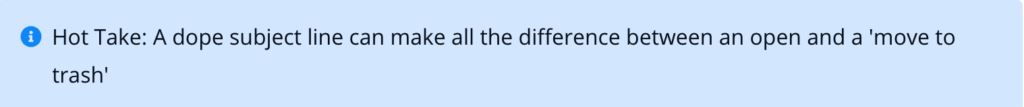
Unique vs. Total Opens – You should have two different metrics here, unique equals how many unique users opened the email (that should align with the number of individuals who received this email). Total opens means how many times the email has been opened, which represents the total number of times individuals went back to the email to open it.
Click Through Rate – Another percentage, this is the number of people clicking the links in your email divided by the number of people who opened the email.
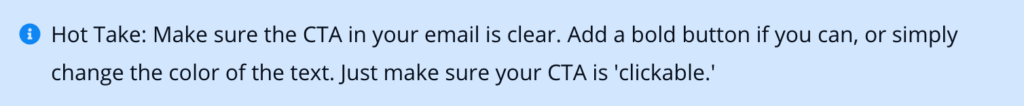
Spam Score – this one might actually be called something different in your email automation platform, but it should be there. This is the measure of how often your emails are marked as spam.
Walking Through an Analysis
Depending on your content and intent of your email, you’re going to put different weight on different metrics. Let’s use the Summer Success Series as an example.
Here are a few of the metrics for this series:

We’ve sent a total of 205 emails, all of which have been delivered. Metric one, bounce rate, none of my emails are bouncing. We have a solid list, and that’s due to having a clear opt-in and a review of the list before the series started to ensure all emails were valid.
Moving to the next metrics we have a 53.66% all time open rate. Based on industry standards, that’s really good. The industry standard for this type of email is 23.42%. Find your industry standard quickly using this handy blog by MailChimp.
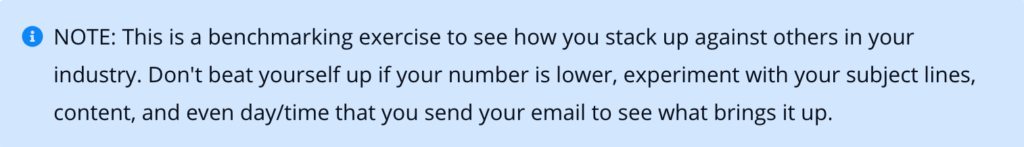
Another thing to note is that I’m showing you an all time open rate for all of the emails sent in this series. Our open rate actually varies depending on the topic (usual goes up, it hasn’t dropped below 50% the entire series – sending you all love!). That’s really great data because it gives me an idea of which topics are more interesting to you and where we might want to dive deeper in future series.
We have a metric not shown in the graphic above for total vs. unique opens on the Summer Success Series that I’ve paid close attention to throughout. The unique opens tracks right along with our open rate of above 50% each email. However the total opens is much higher, usually greater than 100% higher. This indicates to me that several of you are coming back to the email, which is something I’ve hypothesized you would do based on the content. Maybe you’re not ready to sit down and focus on it, or perhaps you’re looking for specific points made (fingers crossed) – at this point, all I can do is hypothesize as to why the total opens is higher, but because it tracks with my expectations, I’m stoked.
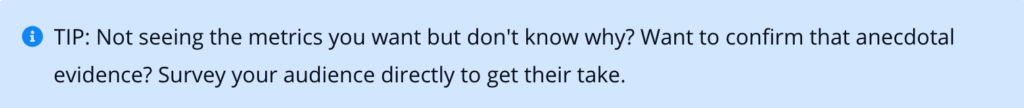
Finally, we have a click through rate of 5.85%. Again, looking at the industry standard this is 2.90%, we’re doing pretty good, however, that metric isn’t as big a focus for us this round. It is usually a huge conversion metric that we pay attention to in our emails, but for this series, our primary CTAs are really the “homework” or “to do’s” that we apply in the emails so if the links aren’t clicked, I’m not as concerned.
We don’t have a spam score right now because none of you have marked this as spam.
Your email automation tool also likely will show you on what type of device your email is being viewed – this could be important to you depending on your content. If your emails are primarily being viewed on mobile, keep that in mind. If they are using mobile 90% of the time, you’re gonna want to test your emails and make sure they look nice and function properly on your phone.
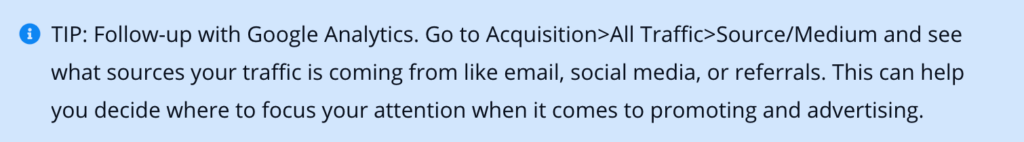
Hopefully by now you have a pretty good idea of the intent of your emails and what metrics you’d like to focus on for those first few emails.
Your homework today is to take a couple of minutes to:
- Determine which metrics are important to you and why – write that out so you have it when your results start coming in.
- Take a look at industry standards and determine where you’d like to be with those metrics.
- (This one is so fun) Spend a few minutes in your email client
- Check the trash folder look at all the unread emails’ subject lines.
- Don’t worry about spam-y emails, focus on email newsletters and other business emails you didn’t open.
- Check out those subject lines – think about why they don’t resonate (“boooorrring” will probably come to mind a lot).
- Check your archived folder for emails that you opened and save
- Do any of the subject lines stand out?
- Are there any emails that you might not otherwise have opened?
- Spend some time practicing a few subject line ideas that are compelling to you
- Check the trash folder look at all the unread emails’ subject lines.
- Make sure that all of your emails have an unsubscribe feature (this is required) – your email automation tool likely does that for you already.
- Be ready to pay attention to this as well – once you’re in the groove of sending out emails, you’ll want to be sure you keep an eye on this. Do unsubs increase with certain topics, frequency, etc.? Another metric to add to your toolkit and consider with your longer term email strategy.
Share this Article!
Want to write an article for our website? Learn more and submit a guest blog here.


